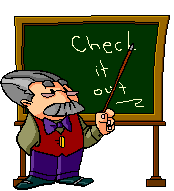
I attended the lecture series on Frank McCourt at Lamar University. He is a retired school teacher and author of Angela's Ashes. He talked about growing up in Ireland and his first teaching assignments and had the audience in stitches. The lecture series is not what I expected. He was very entertaining and he captivated the audience with his humor and poise. He wrote the novels, Tis, Angela & the Baby Jesus and Teacher Man. He lectures at different colleges and universities. If you have not heard him speak I highly recommend attending one of his lectures. You will be glad you did.
